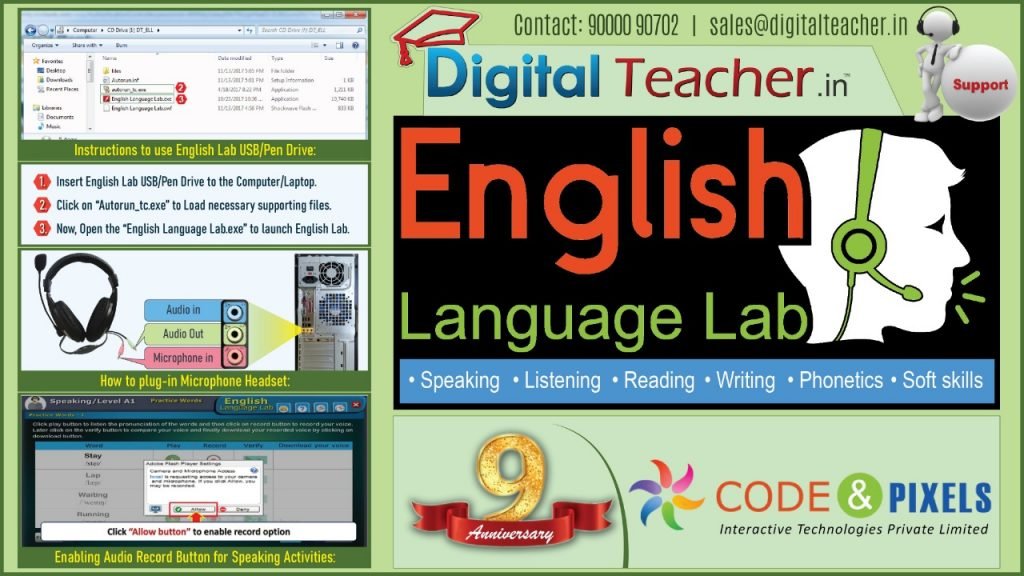
The main purpose of the Language lab is to give free hands to the student so that without any fear and hesitations students should use the lab and improve their English skills.
- Digital Language lab is not a “Spoken English software” Speaking English is one of the components of Language lab software. English Language Lab enhances the overall English knowledge of the student.
- A teacher who monitored students showed less success than a teacher-less Language lab. Studies proved that when the teacher is monitoring the student closely then the student cannot practice freely. Hence language labs should be explored by students themselves under teacher guidance but not under Teacher Monitoring.
- Language labs yield excellent results, only when a student is guided by the teacher but not monitored. Let the students explore the software freely as they like. Remember that, no one taught using smartphones to children and they are good at using the smartphone features far better than many adults. They learn by exploring various options. Similarly, let the students explore the software and learn themselves.
- As a teacher, tell them the importance of English in their life and guide them on how to use the Lab, and hand over the software to them.
- The teacher’s role should be limited to guiding the usage of the software. If the teacher starts monitoring, seeing into students’ Screen, listening to what student is speaking, etc., it will increase students’ fear of English more.
- Digital Teacher Language lab is designed in such a way that anyone can easily explore the software.
| NOTE: We strongly recommend NOT to use Screen monitoring software in Labs |
| Monitoring student computer screen is not a feature of any Language lab. It’s an additional software used. Many software are available to monitor the systems in the lab i.e. https://veyon.io/en/ If you really want to Monitor, Veyon is a free and open-source software for monitoring and controlling computers across multiple platforms. |
Language Lab Outcomes :
- Enhancement of English skills
- Practicing English using everyday scenario
- Acquisition of vocabulary through integrated learning
- Pronunciation practice using phonetics
- Gradual up-gradation of English language skills through a structured program
- Language skills gradually upgraded from A1 to C2 level (CEFR Levels)
- Enhancement of functional English and functional grammar
- Extensive listening and speaking practice
- Strategic content in a rich audio-visual format
- A blended learning program
- As per international standards
- Caters to the needs of State Boards / CBSE
- Train students on soft skills

Blended Methodology :
- Digital Language Lab (DLL) or English Language Lab (ELL) should serve as a Blended learning methodology. Language lab must help instructors and students.
- As an ILT (Instructor-Led Training), an Instructor interacts with the students in executing the activities whereas in CBT (Computer Based Training students can perform them alone.
- It means the teacher should be able to project language lab on the projector screen and explain the concepts to all the students. Whereas speaking has to be practiced by students themselves only.

This lab practices improves our mother tounge fluence in our daily life, how to pronounce different sounds with our mouth movements. and we can listen to the content voice and repeat after the system audio. It helps each and every student, teacher as its a easy understanding software.
This language lab is designed in such a way that the student can use it and can explore the software and learn by them self’s
By practicing the activities everyday can help the students for better knowledge and also can learn more Grammer words and pronouncition of words
This language lab allow students to enhances their knowledge by using this software.
The usage of software is very easily so that user can access it freely
It enhances our communication skills by using the language lab. Teacher role is not required for a student to do the activities. Students can self learn this software.
As a student you feel pushed to learn and try out new competencies and you get valuable feedback that helps you to improve. I highly recommend to use this software for learning English.
English Language Lab will Improves speaking and pronunciation. Develops inter-personal skills. Receptive skill that needs active participation.
English language lab will more emphasise on above mentioned skills giving completeness to the English learning course.
This software will help the students to get trained on soft skills
Using the digital teacher english language lab software to learn the English language in fun and enjoyable way.
This software has helped many students to learn english. However this software needs some improvement in its animations.
I like your language lab features.,, how much it cost for one system?
Thanks, for commenting..! I’M Glad you liked it, Mam.
Mam, For Single Lab price details please visit: https://www.englishlab.co.in/ or / Please feel free to call us @ 90000 90702
This is a safe and supportive software. It asks questions and gets the students to respond which is both fun and promotes faster learning.
In this sofware student can learn by exploring various options and similary student will explore the software and learn themselves.
The learning aspects are very well explained easily understandable
Using the digital teacher english language lab software to learn the English language in fun and enjoyable way.
This software helps students to learn more Grammer words and pronouncition for better communication.
English language lab is one of best product, specialized in innovative use of technology and helps you to maintain highest standards of quality and efficiency.
Amazing product designed well from low level to higher level were in anyone can improve there language English
This article is clear and with lots of useful information. I learned a lot from reading this post.
I highly recommend to use this software for learning English. It helps each and every student, teacher as its a easy understanding software.This is a safe and supportive software.
I really approciate you share with such informative post, great tips and very easy to understand
This software is beneficial for improving your understanding of the English language. I highly recommend everyone to read this blog.
This software (ELL) has shown an increased interest in students to learn english. Results show that it is increasing confidence and competence in students.
This software (ELL) has shown an increased interest in students to learn english.
Overall, good info about digital lab is really I liked your article writing,, keep it up!!! Your English Lab Demo is very useful for beginners… Thank you,
I Really liked your content… very nice writing keep it up ‘:)
Very Helpful content.., for who are looking for LANGUAGE lab & keep posting like this conten.
im from ⁕Rajasthan
Nice article, keep more…
Very impressive& intrested in ur Digitalteacher English lab product. How to install in my computer. Is there any demo video,.
Thanks and welcome sir, For more information Please do visit: https://www.englishlab.co.in/contact (or) feel free to contact us at 90000 90702
Yes, your english lab is good product, we are using this software since a year
Thank you Sir, Glad it was helpful!
I want to know the price of your English language lab?
Mam, For English Lab price details please visit: https://www.englishlab.co.in/price or / call us @ 90000 90702
Since I’m a teacher and don’t know much about technology, this site has been really helpful! Using a Digital Language Lab is simple when you follow the directions. eager to get underway.